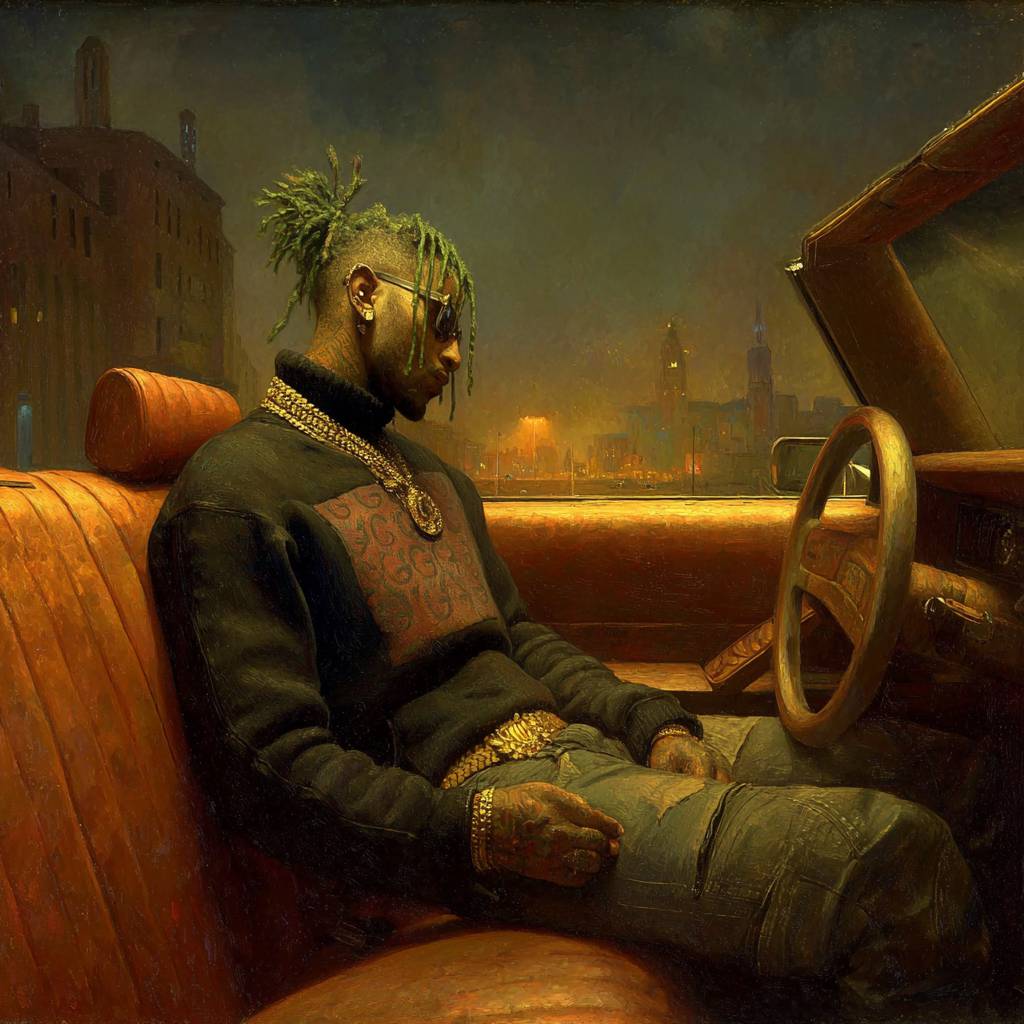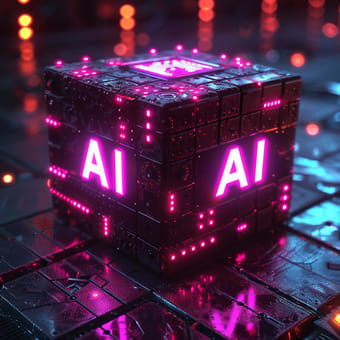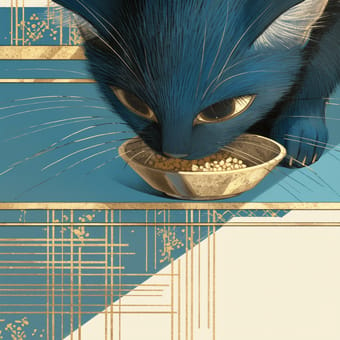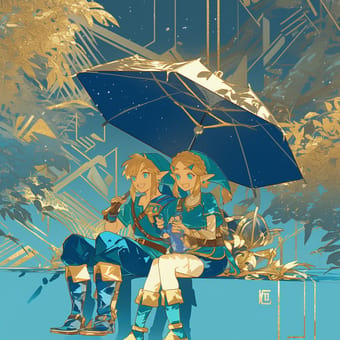Style Characteristics
These images showcase a perfect fusion of surrealism and classical oil painting techniques. The most striking aspect is the rich, deep color palette dominated by warm golden tones, ochre, and deep browns, creating an atmosphere that is both mysterious and dignified. The textures are remarkably detailed, with sophisticated light and shadow treatment that gives objects a soft yet dramatic luminosity. Each piece has a cinematic quality, presenting a dreamlike yet tangible surrealism. This style is impressive precisely because it successfully combines traditional painting techniques with contemporary fantasy elements, creating a visual experience that feels both familiar and strange.
Art Style Type
This SREF style blends elements of Surrealism, Renaissance painting, and contemporary digital art. It draws from Surrealism's combination of incongruous elements and dreamlike atmosphere; borrows the detailed light and shadow treatment and rich colors from Renaissance oil paintings; while incorporating the precision and fantastical qualities of contemporary digital art. This style could be termed "Neo-classical Surrealism" or "Digital Baroque" because it preserves traditional painting techniques while introducing surreal elements from modern digital art, forming a visual language where different times and spaces intersect.
Style-Enhancing Prompt Keywords
- Oil painting texture: Enhances the classical oil effect of the work, adding depth and textural layers to the image
- Golden hour lighting: Adds warm, golden natural light that elevates the dramatic quality and atmosphere of the scene
- Surrealist composition: Strengthens the wonderful combination of incongruous elements, creating stronger visual impact and narrative depth
Recommended Application Scenarios
This style is particularly suitable for high-end luxury product advertisements, fantasy book covers, concept art design, indie game art styles, music album covers, and movie posters that need to evoke a mysterious atmosphere. It can add a layer of depth and mystique to products or stories while maintaining a high level of artistry and sophistication.
 Library
Library